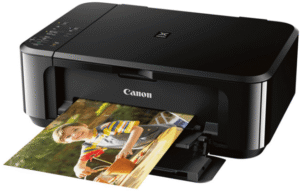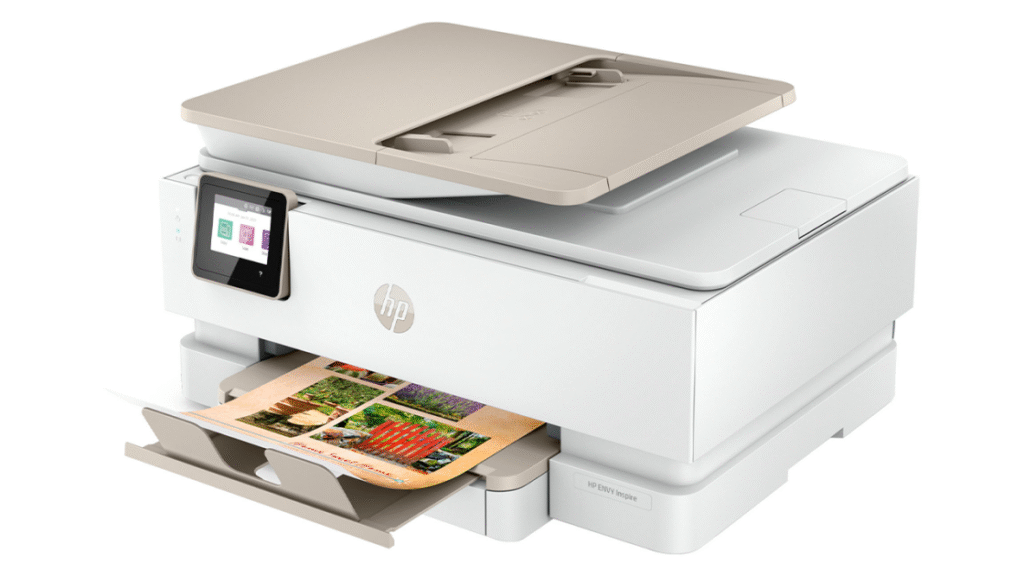Artists, designers, and creative professionals know the importance of quality printing in bringing their artwork to life. Whether you’re showcasing your portfolio, creating vibrant prints for sale, or producing a masterpiece for a client, the right printer can make all the difference. With 2025 introducing cutting-edge technologies and enhanced capabilities, choosing the best printers for artwork can feel overwhelming. From precision color reproduction to compatibility with a wide range of paper types, there’s a lot to consider
In this guide, we’ve curated a list of the top 7 best printers for artwork in 2025. These printers excel in delivering stunning results, ensuring your creations are presented just as you envisioned. Whether you’re a professional artist or a hobbyist looking to elevate your craft, there’s a perfect printer waiting for you. Read on to discover the standout features of these remarkable machines.
Without further delay, let’s get into it.
1. Canon PIXMA TR8620a best printer for artwork
Looking for a versatile and reliable printer for your home or office? The Canon PIXMA TR8620a is here to simplify your printing tasks while delivering stunning results. I love how this 4-in-1 device combines printing, copying, scanning, and faxing seamlessly, making it perfect for both professional and personal use.
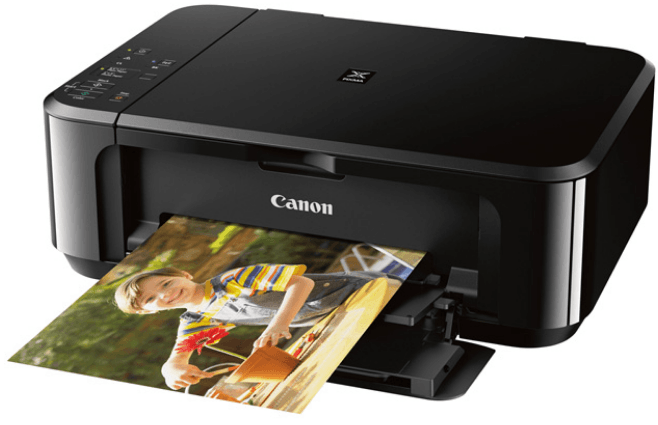
This printer doesn’t just print—it transforms how you work. With wireless connectivity, I can print effortlessly from my smartphone or tablet using AirPrint® for Apple devices or Android support. It even works with Alexa! Just say, “Alexa, discover my printer,” and you’re ready to go. Plus, with Alexa’s smart reorder feature, I never worry about running out of ink—my supplies are always taken care of.
The Canon PIXMA TR8620a is not just about convenience—it’s built for performance. Its 15 ppm monochrome and 10 ppm color print speeds keep my workflow smooth and efficient. The 200-sheet capacity (split between a 100-sheet cassette and a 100-sheet rear feed) means I can print large batches without constant refilling. Auto 2-sided printing saves paper and time, while borderless printing up to 8.5” x 11” lets my creative projects shine.
I’m particularly impressed by the five-individual ink tank system. It ensures rich, vibrant colors and sharp details, perfect for photos and detailed documents. And the built-in 20-sheet Auto Document Feeder (ADF) makes multi-page scanning and copying a breeze.
Weighing just 17.4 pounds, it’s compact and ENERGY STAR® certified, so I know it’s eco-friendly. With a 1-year warranty, this printer gives me peace of mind, knowing my investment is protected.
If you want a printer that keeps up with your creativity and productivity, the Canon PIXMA TR8620a is the perfect fit. It’s like having a personal assistant for all your printing needs!
Pros and Cons of Canon PIXMA TR8620a Based on Customer Reviews
Pros
- Print Quality
- Produces clear, crisp copies and great photo prints.
- Handles challenging photo scenarios well (e.g., bright red dress on a black background).
- Works well with less expensive, third-party ink cartridges.
- Ease of Use
- Setup process is generally straightforward with photos and written explanations.
- Convenient features like wireless printing and smart assistant (Alexa) integration.
- Good for printing on various media (e.g., index cards for study flashcards).
- Versatility and Features
- Multi-functional capabilities: print, copy, scan, and fax.
- Prints borderless photos and supports auto duplex printing.
- Value for money when it functions as expected.
- Photo Printing
- Good for personal photo use, delivering vibrant results with quality photo paper.
Cons
- Print Speed
- Mixed experiences with speed; some users find it fast, others report it being extremely slow.
- Ink Consumption
- High ink usage, even for small printing tasks.
Conclusion
In conclusion, the Canon PIXMA TR8620a is a versatile printer with impressive photo printing capabilities and a range of features ideal for home and office use. It excels in producing high-quality prints and offers user-friendly options like wireless connectivity and voice commands. However, its inconsistent speed, connectivity issues, and high ink consumption may deter some users. Overall, it’s a solid choice for those prioritizing photo quality and functionality, provided the occasional quirks aren’t a dealbreaker.
Check the Canon PIXMA TR8620a on Amazon
👉 “We also reviewed the Canon PIXMA TR8620a
in detail — [read full review here].”
2. Liene PixCut S1 best printer for art prints and stickers

The Liene PixCut S1 is the ultimate tool for unleashing your creativity. This all-in-one sticker printer and cutting machine makes crafting custom stickers, labels, and art prints incredibly fun and easy. Forget juggling multiple devices—this compact device lets you print and cut in one seamless step. With just a few clicks on the user-friendly app, you can edit, print, and cut directly from your smartphone via Bluetooth. In just two minutes, your custom creation is ready!
One of my favorite features is the AI image extraction. It’s amazing how effortlessly the PixCut S1 can turn anything into a sticker! From pets to memorable moments, this smart machine automatically recognizes and extracts images from your photos. It’s like having a creative assistant that transforms your imagination into reality.
The print quality is stunning. Using thermal dye-sublimation technology, the PixCut S1 delivers 300 dpi high-resolution prints with vibrant, true-to-life colors. Every detail pops, making your stickers and art prints stand out. Plus, the advanced cutting system ensures precision with every design. Whether it’s intricate patterns or simple shapes, the results are flawless every time—no more wasting materials or dealing with misaligned cuts!
What really sets this printer apart is the durability of its stickers. Thanks to its four-layer thermal dye-sublimation technology, the prints are waterproof, fade-resistant, and scratch-proof. They’re even laminated during printing, ensuring they last for years. And with the easy-peel backing, applying your stickers is a breeze—no mess, no hassle.
Compact and lightweight, the Liene PixCut S1 is perfect for DIY enthusiasts, artists, and anyone who loves crafting. Whether you’re making stickers for your journal, labels for your products, or unique gifts for loved ones, this printer is a game-changer!
Liene PixCut S1 – Pros and Cons
Pros
- Ease of Use
- Straightforward setup with minimal learning curve.
- Simple, intuitive app interface suitable for beginners.
- Seamless print-and-cut process without extra calibration.
- Print Quality
- Produces vibrant, photo-grade prints with rich, eye-popping colors.
- High-resolution prints (300 dpi) that are fade-proof and waterproof.
- Lamination during printing ensures stickers remain new-looking for longer.
- Cutting Precision
- Spot-on cuts for stickers with precise alignment.
- AI auto-cutting enables custom shapes and patterns.
- Convenience
- All-in-one functionality for printing and cutting stickers.
- Perfect for small-scale DIY projects and home use.
- Residue-Free Adhesive
- Stickers leave no adhesive residue when removed.
Cons
- Limited Finish Options
- Only glossy finish available, unlike competitors offering matte or semi-gloss options.
- App Limitations
- No option for full-bleed die-cut shapes; white borders are mandatory.
Conclusion
The Liene PixCut S1 is a versatile and user-friendly all-in-one printer and cutter, perfect for small DIY projects and creative sticker-making. Its vibrant print quality and precise cutting make it ideal for home use. However, finish options may not satisfy professional needs. Overall, it’s a great choice for hobbyists and casual creators looking for simplicity and fun.
👉 Buy the Liene PixCut S1 on Amazon Now
3. Epson EcoTank Photo ET-8550 best printer for fine art prints
Epson EcoTank Photo ET-8550 – The Perfect Printer for Fine Art Prints
If you’re a fine art enthusiast or a professional looking for a reliable all-in-one solution, the Epson EcoTank Photo ET-8550 might just be your perfect match. This wireless wide-format printer redefines efficiency and quality. With its innovative cartridge-free design and high-capacity ink tanks, you can enjoy vibrant, dynamic photos and documents without the constant worry of running out of ink.

I absolutely love how user-friendly this printer is. It’s equipped with a responsive 4.3-inch color touchscreen that makes navigation effortless. Setting it up and using its versatile features feels intuitive, whether I’m scanning, copying, or printing borderless designs. And speaking of features, the EcoTank ET-8550 supports auto-duplex printing and double-sided scanning, which has been a game-changer for my projects.
What truly sets this printer apart is its print quality. The inkjet technology and ink bottles produce highly visible, detailed colors that make every print stand out. Whether it’s brochures, informational flyers, or my favorite fine art prints, the results always exceed expectations. Plus, with a print speed of up to 16 pages per minute, even larger tasks are a breeze.
The connectivity options are incredibly versatile. I can print wirelessly from virtually anywhere, thanks to its compatibility with 802.11b/g/n/a/ac Wi-Fi, Ethernet, and USB connections. Mobile printing is a delight, with support for Epson’s Smart Panel and Print Layout apps, Apple AirPrint, and Android printing. It even works seamlessly with voice assistants like Siri, Amazon Alexa, and Epson Connect for voice-activated printing.
For anyone who values quality, convenience, and versatility, the Epson EcoTank Photo ET-8550 is a fantastic investment. It’s perfect for artists, photographers, and home users who refuse to compromise on print quality.
Epson EcoTank Photo ET-8550 – Pros and Cons
Pros
Photo Quality
- Produces vibrant, sharp, and high-quality photo prints.
- Works well with both premium and affordable paper options.
- Ideal for professional and amateur photography projects.
Cost Efficiency
- EcoTank system significantly reduces ink costs compared to traditional cartridges.
- Ink tanks last a long time, even with heavy printing usage.
Versatility
- Wide-format printing supports paper up to 13 inches wide.
- Handles various tasks, including document printing and scanning.
- Quiet operation and solid build quality make it suitable for office environments.
Ease of Use
- Straightforward setup process (in most cases).
- Wireless connectivity and mobile printing features are convenient.
- Large color LCD screen for easy navigation.
Durability
- Sturdy build and stable design ensure long-lasting performance.
- Easy access for clearing paper jams.
Cons
Paper Handling
- Limited paper capacity in the front tray.
- Auto paper tray selection is unreliable, often requiring manual input.
Color Accuracy
- Mixed feedback on color consistency; some users report inaccuracies.
Conclusion
The Epson EcoTank Photo ET-8550 stands out as a versatile and cost-effective printer for professionals and hobbyists alike. With its excellent photo quality, wide-format capabilities, and significant ink savings, it’s an ideal choice for creative projects and everyday use. While some issues with setup and paper handling exist, its benefits outweigh the drawbacks for most users.
Ready to elevate your printing game?
👉 Buy the Epson EcoTank Photo ET-8550 Now
4. Canon Pixma MG3620 best printer for art prints on a budget
The Canon Pixma MG3620 Wireless All-in-One Color Inkjet Printer is my go-to device for all my printing, copying, and scanning needs. Its sleek, compact design fits perfectly in any space, whether it’s my home office or a cozy corner on my desk. Setting it up was a breeze, and with wireless connectivity, I can print and scan effortlessly from my smartphone or tablet without dealing with pesky cords.

What I love most about this printer is its versatility. It handles everything from crisp black-and-white documents to vibrant color photos with ease. With a print speed of 9.9 ipm for monochrome and 5.7 ipm for color, it’s fast enough for my day-to-day tasks. Plus, the 100-sheet capacity means I don’t have to reload paper constantly, and the auto 2-sided printing feature helps me save on paper.
The print quality is outstanding. Whether I’m working on important documents or family photos, the results are always sharp and professional-looking. It’s also ENERGY STAR certified, so I can feel good about using an energy-efficient device.
One of the coolest features is its compatibility with Alexa. Running out of ink or toner is no longer a problem—Alexa keeps me informed and can even place smart reorders from Amazon if I enroll. No subscription is required, making it super convenient to always have the supplies I need.
Whether it’s printing school projects, scanning documents, or creating photo albums, the Canon Pixma MG3620 handles it all. It’s compact, efficient, and packed with features that make my life easier. For anyone looking for a reliable all-in-one printer that delivers great performance without taking up too much space, this is an excellent choice!
Canon Pixma MG3620 Wireless All-in-One Printer – Pros and Cons
Pros
- Affordable Price
- Budget-friendly for an all-in-one wireless printer.
- Compact Design
- Space-saving and lightweight.
- Fits well in small spaces.
- Print Quality
- Sharp text and vibrant colors for documents and photos.
- High-resolution photo printing with Canon FINE technology.
- Wireless Functionality
- Supports Wi-Fi, AirPrint (iOS), Google Cloud Print (Android), and the Canon PRINT app.
- Convenient mobile and tablet printing.
- Features
- Auto duplex printing saves paper.
- Scanning and copying capabilities with high-resolution scans (up to 1200 x 2400 dpi)
Cons
- Ink Costs
- Original cartridges have low capacity and run out quickly.
- Two-cartridge system increases costs for frequent color printing.
- Setup & Usability
- Mixed feedback on the setup process—easy for some but frustrating for others.
- No LCD screen, making standalone operation difficult.
Conclusion
The Canon Pixma MG3620 is a budget-friendly all-in-one printer offering good print quality and wireless functionality, making it a viable option for casual art printing. However, limited ink capacity, and occasional paper jams may pose challenges for frequent or professional users. If you’re looking for an affordable printer for light usage and don’t mind occasional troubleshooting, the MG3620 is worth considering.
Explore More Budget-Friendly Printers
5. HP ENVY Inspire 7955e Best printer for arts and crafts
The HP ENVY Inspire 7955e Wireless Color Inkjet Printer has become my go-to tool for arts and crafts projects. Designed with creative minds in mind, this printer makes it incredibly easy to bring my ideas to life. Whether I’m printing vibrant photos, crafting templates, or unique designs, the results are always stunning and true to my vision.

What sets this printer apart is its ability to produce high-quality, borderless prints in multiple sizes, including 5×5″ square and 4×12″ panoramic photo paper. These options are perfect for personalized projects like photo collages, greeting cards, and scrapbook pages. The dedicated photo tray ensures smooth and hassle-free photo printing, while the true-to-phone color quality makes my creations look just as vibrant as they do on my screen.
The setup was simple, and the wireless connectivity means I can print directly from my smartphone or tablet using the HP Smart app. The app even includes creative features for customizing photos, making it easier to add a personal touch to my crafts. Plus, with HP+ activation, I unlocked advanced features like mobile printing, automatic updates, and enhanced security.
I’m thrilled with the 3-month Instant Ink trial included with HP+. Ink is delivered automatically, so I never run out in the middle of a project. After the trial, I have the flexibility to continue the subscription or cancel, saving up to 50% on ink costs.
The printer is fast and reliable, with speeds of up to 10 ppm for color and 15 ppm for black. Its auto-duplex feature and automatic document feeder are perfect for multitasking. Compact, lightweight, and stylish in white, the HP ENVY Inspire 7955e is a must-have for anyone who loves creating at home. It’s my trusted partner for arts, crafts, and everything in between!
Pros and Cons of HP ENVY Inspire 7955e Wireless Color Inkjet Printer
Pros
- Photo Printing:
- Perfect for printing photos directly from smartphones.
- High-quality photo prints with vibrant results.
- Ease of Use:
- Some users report an easy setup process.
- The HP Smart app is intuitive and works well on iPhones.
- Print Quality:
- Produces high-quality prints for many users.
- Long-standing reliability of HP printers noted by experienced users.
- Multi-functionality:
- Offers printing, scanning, and copying.
- Dedicated users leverage other scanners but find basic scanning functional.
- Compact and Functional:
- Compact size makes it suitable for home use.
- Works well for basic printing tasks.
Cons
- Mixed Print Performance:
- Some users report slow printing speeds.
- White spaces appear in print output for certain users.
- Color Accuracy Issues:
- Problems with accurate color printing, especially the inability to print blue.
Conclusion
The HP ENVY Inspire 7955e is an excellent option for photo printing and basic home tasks, offering vibrant prints, multifunctionality, and a compact design. However, color accuracy problems, and mixed print performance may concern some users. If you prioritize photo printing and ease of use, this printer could be the right choice.
Ready to upgrade your home printing experience?
Shop the HP ENVY Inspire 7955e Now!
6. ScanSnap iX1600 best printer for scanning artwork
The ScanSnap iX1600 Photo and Document Scanner is a game-changer for scanning and organizing my artwork and important documents. It’s not just a scanner—it’s my all-in-one solution for effortlessly managing everything from photos to receipts and business cards. With its sleek design and powerful features, it’s perfect for my home and small business needs.

I love how intuitive the large color touchscreen is. It makes selecting scanning profiles and destinations so simple. I can choose from up to 30 profiles and send my scans directly to my PC, Mac, mobile devices, or cloud services. This customization makes organizing my artwork and documents quick and hassle-free.
One of the standout features is its speed. It can scan a 4″x6″ photo in under a second and offers fast 40ppm duplex scanning. This saves me so much time, especially when I have large batches of artwork or documents to digitize. Plus, the wireless connectivity means I can scan directly to my smart devices or the cloud without needing a computer, which is super convenient.
The ScanSnap Home software is another highlight. It combines all the functions I need in one place, making it easy to manage, edit, and organize scanned data. Whether I’m digitizing cherished artwork or sorting through piles of receipts, this software keeps everything neat and accessible.
Despite its powerful capabilities, the scanner is compact and lightweight at just 7.5 pounds, fitting perfectly on my desk. The auto document feeder also handles various sizes, from small business cards to 8.5″x14″ documents, seamlessly.
For anyone who values speed, convenience, and quality, the ScanSnap iX1600 is a must-have. It’s revolutionized how I handle my artwork and paperwork, making everything smoother and more efficient.
Pros and Cons of the ScanSnap iX1600 Wireless Scanner
Pros
- Ease of Use
- Simple setup and installation process.
- User-friendly interface, suitable for less tech-savvy individuals.
- Large touchscreen enhances usability for quick and easy operation.
- Exceptional Scanning Quality
- Delivers sharp, clear images with accurate color reproduction.
- Automatically detects and corrects skewed documents.
- High-Speed Scanning
- Fast scanning of both single-sided and double-sided documents.
- Handles various paper types and thicknesses efficiently.
- Versatility
- Suitable for documents, receipts, photos, and historical items like letters.
- Supports Wi-Fi and USB connectivity for flexibility in placement and use.
- Advanced Features
- OCR functionality allows scanned documents to be converted into editable text.
- Customizable scanning profiles and destinations for personalized workflows.
- Compact and Durable Design
- Lightweight and compact, making it ideal for limited spaces.
- Reliable hardware praised by users.
- Time-Saving Capabilities
- Efficiently handles large batches of photos and documents.
- Increases productivity with quick and accurate scans.
Cons
- Software Limitations
- Mixed reviews on the ScanSnap Home software; some find it difficult to navigate.
- User interface may feel outdated for some users.
Conclusion
The ScanSnap iX1600 is an exceptional scanner for artwork, photos, and documents, offering high-speed performance, excellent scanning quality, and user-friendly features. Its versatility, compact design, and advanced functions like OCR make it ideal for both personal and professional use. its reliability and efficiency outweigh these minor drawbacks.
Take your scanning experience to the next level—invest in the ScanSnap iX1600 today!
7. HP DeskJet 2855e best printer for printing artwork

The HP DeskJet 2855e Wireless All-in-One Color Inkjet Printer is a compact and versatile printer designed for home use, and it’s a fantastic choice for creating art prints on a budget. With its easy-to-use features and reliable wireless connectivity, this printer makes everyday printing, scanning, and copying tasks a breeze.
What I love most about the DeskJet 2855e is its simplicity and efficiency. Whether I’m printing vibrant art pieces, to-do lists, or important documents, it delivers consistent quality. The color printing speed of up to 5.5 ppm and black-and-white printing speed of 7.5 ppm meet the needs of most home users, including those who need high-quality prints for artwork or creative projects.
Setting up the printer is effortless, thanks to HP’s smart Wi-Fi technology that automatically detects and resolves connection issues. I can print directly from my smartphone using the HP Smart App, which makes scanning, copying, and even faxing (if needed) incredibly convenient. This app is intuitive and eliminates the need for complex setups or additional software.
Another standout feature is the Instant Ink Trial that comes with the printer. When I activated HP+, I received three months of free ink delivery, ensuring I never ran out of ink unexpectedly. Plus, the Instant Ink program saves up to 50% on ink costs in the long run.
With a 60-sheet input tray, this printer is compact and perfect for small spaces. Its lightweight design makes it easy to move around, and its white color adds a modern touch to any workspace.
The DeskJet 2855e does require genuine HP cartridges, which ensures optimal performance. While this may limit third-party options, it guarantees the reliability and quality HP is known for.
In short, the HP DeskJet 2855e is a reliable, budget-friendly choice for anyone looking to print high-quality artwork at home.
Pros of HP DeskJet 2855e Wireless All-in-One Color Inkjet Printer:
- Affordability
- Budget-friendly pricing starting around $89.99.
- Ideal for light home use.
- Compact Design
- Small and lightweight, suitable for limited spaces.
- Wireless Printing
- Supports Wi-Fi, AirPrint, and Mopria for easy device connectivity.
- Enables wireless printing from smartphones and laptops.
- HP Smart App Integration
- Simplifies setup and allows printing, scanning, and copying directly from a smartphone.
- Ink Subscription Service
- Offers three months of Instant Ink subscription, ensuring convenient and cost-effective ink replenishment.
- Flatbed Copying
- The flatbed scanner makes copying documents and images easy.
- Ease of Use for HP Devices
- Seamless integration with HP computers for quick setup.
- Decent for Basic Needs
- Works well for everyday tasks such as to-do lists, letters, and recipes.
Cons of HP DeskJet 2855e Wireless All-in-One Color Inkjet Printer:
- Double-Sided Printing
- No automatic duplex printing, requiring manual intervention.
- Customer Support Issues
- Delayed and unhelpful responses from HP support, especially via chat.
- Limited information in the manual regarding setup and troubleshooting.
Conclusion
The HP DeskJet 2855e Wireless All-in-One Printer is an affordable and compact solution for light home use, offering essential features like wireless printing and scanning. While its budget-friendly price and ease of use make it appealing,. If you’re seeking a simple printer for basic tasks, this could be a good fit.
Click Below to Learn More or Purchase:
Buy Now