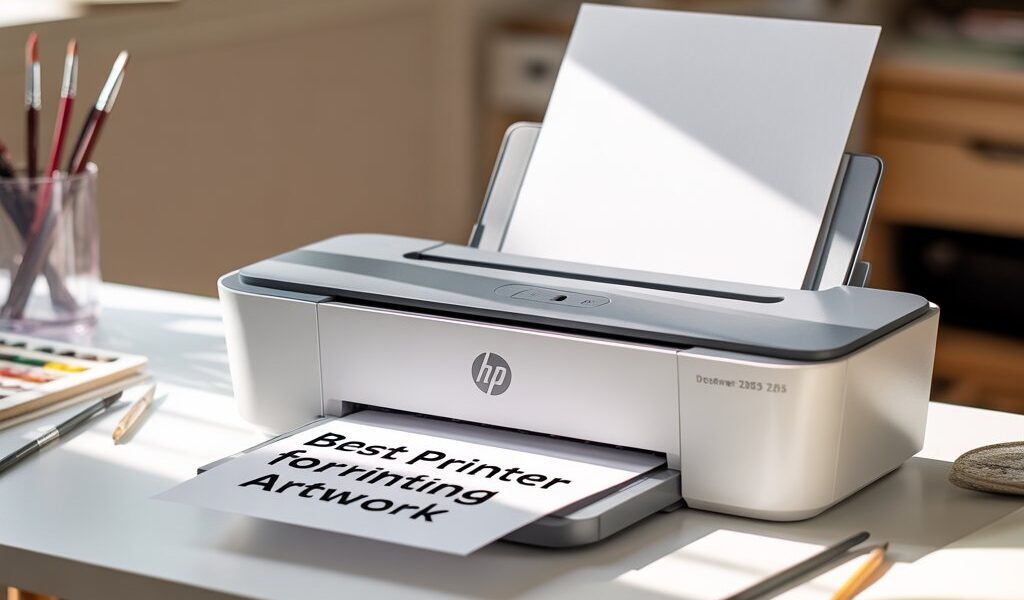Finding the best printer for printing artwork on a budget can be a challenge, especially for students, hobbyists, and aspiring artists. The HP DeskJet 2855e provides an affordable, compact option for creators who want to produce high-quality prints without spending on a costly professional printer. From digital illustrations and sketch reproductions to vibrant design work, this all-in-one printer delivers impressive performance for its price.
In this review, we’ll closely examine the HP DeskJet 2855e and discuss why it’s becoming a go-to choice for beginner artists and hobbyist creatives.
Table of Contents
🎨 Why HP DeskJet 2855e is the Best Printer for Printing Artwork
The HP DeskJet 2855e, as an entry-level inkjet printer, is built with simplicity, user-friendliness, and versatility in mind. It offers color printing, scanning, and copying in one compact unit. Its appeal for artwork printing comes from its good color reproduction, ability to handle various paper types, and wireless connectivity that lets you print straight from your phone, tablet, or laptop.
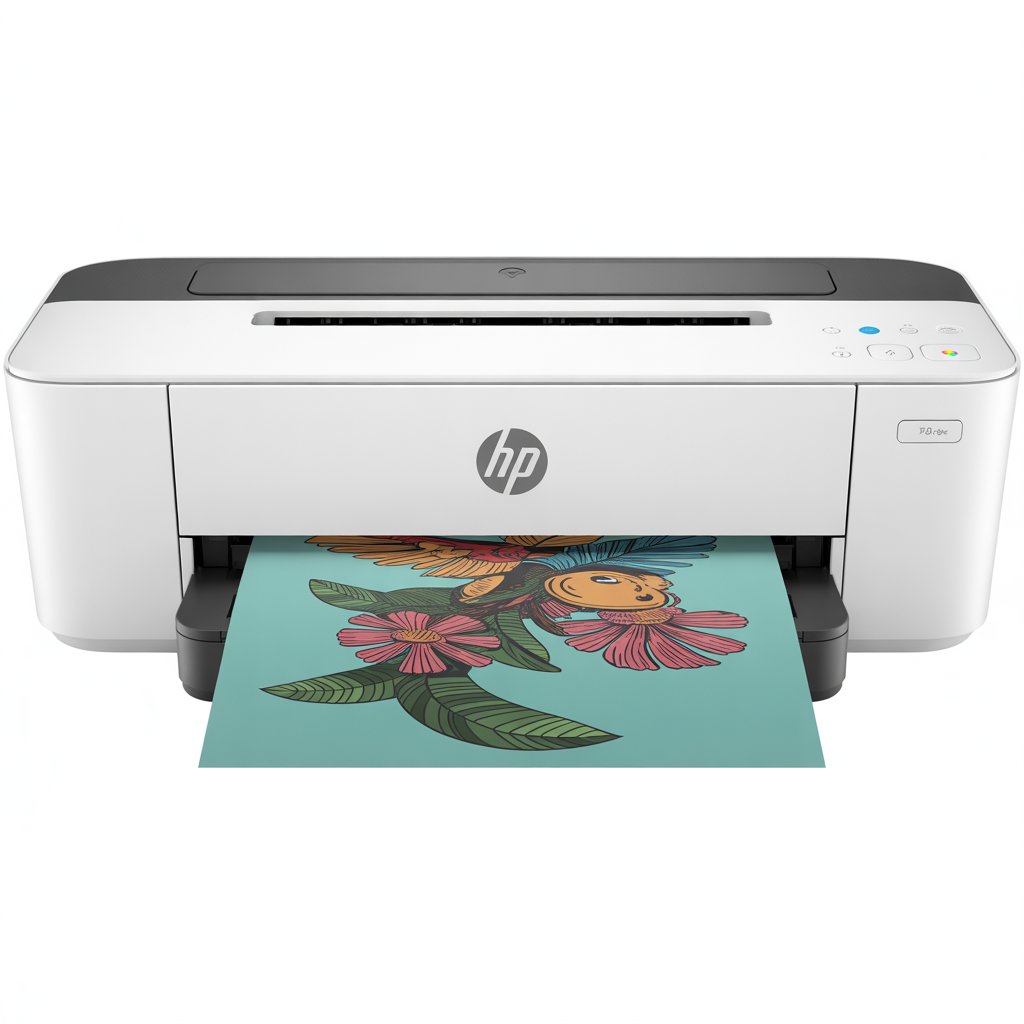
🔍 Key Features of HP DeskJet 2855e
| Feature | Details |
|---|---|
| Printer Type | All-in-One Inkjet (Print, Copy, Scan) |
| Connectivity | Wi-Fi, USB, HP Smart App, Apple AirPrint |
| Print Speed | Up to 7.5 ppm (Black), 5.5 ppm (Color) |
| Resolution | Up to 1200 x 1200 dpi |
| Mobile Printing | HP Smart App, Mopria, AirPrint |
| Display | Simple button control panel |
| Paper Handling | 60-sheet input tray |
| Supported Media | Plain, Photo, Glossy, Labels, Envelopes |
| Bonus | 6 months Instant Ink with HP+ activation |
🖼️ Best Printer for Printing Artwork – Print Quality and Color Output
Although the HP DeskJet 2855e isn’t a professional-level photo printer, it offers impressive color accuracy and detail for casual art printing. Whether you’re producing line drawings, scanned watercolors, or digital posters, its dual-cartridge system delivers vibrant colors and crisp outlines.
With a maximum resolution of 1200 x 1200 dpi, it may not rival premium printers, but for students and budget-conscious creators, it’s more than sufficient for personal portfolios, classroom projects, or Etsy sample prints.
📱 Wireless Connectivity for Creative Workflows
One of the key reasons the HP DeskJet 2855e stands out as a top choice for artwork printing in its category is its wireless connectivity. With the HP Smart App, you can print directly from your smartphone or tablet, allowing you to send designs from Procreate, Adobe Fresco, or Canva straight to the printer—no need for a computer.
For artists using iPads or MacBooks, its Apple AirPrint support makes it an effortless option for smooth, mobile-friendly creative workflows.
✅ Pros
- Budget-friendly for students and beginners
- Compact and lightweight design
- Simple wireless printing from phone or tablet
- Decent color quality for casual art prints
- Includes 6 months of Instant Ink (with HP+ activation)
❌ Cons
- Slower print speed for high-resolution artwork
- Not ideal for large volume or professional photo prints
- Lacks a touchscreen or advanced control panel
- Paper tray is small (60-sheet capacity)
💡 Who Should Choose This Printer?
The HP DeskJet 2855e is best suited for:
- Students and hobbyist artists printing digital or scanned artwork
- Home users looking for a low-cost all-in-one with color printing
- Crafters and creatives who need occasional prints for DIY projects or gifts
If you’re not prepared to purchase a premium photo printer but still want dependable, vibrant results for artwork, this model is a great choice.
🛒 Final Verdict
The HP DeskJet 2855e stands out as one of the top entry-level options for artwork printing. Though it’s not built for professional-grade output, it provides reliable color prints, easy-to-use features, and great value for its price.
👉 Check Price & Buy on Amazon:
🔗 Click Here to View HP DeskJet 2855e on Amazon